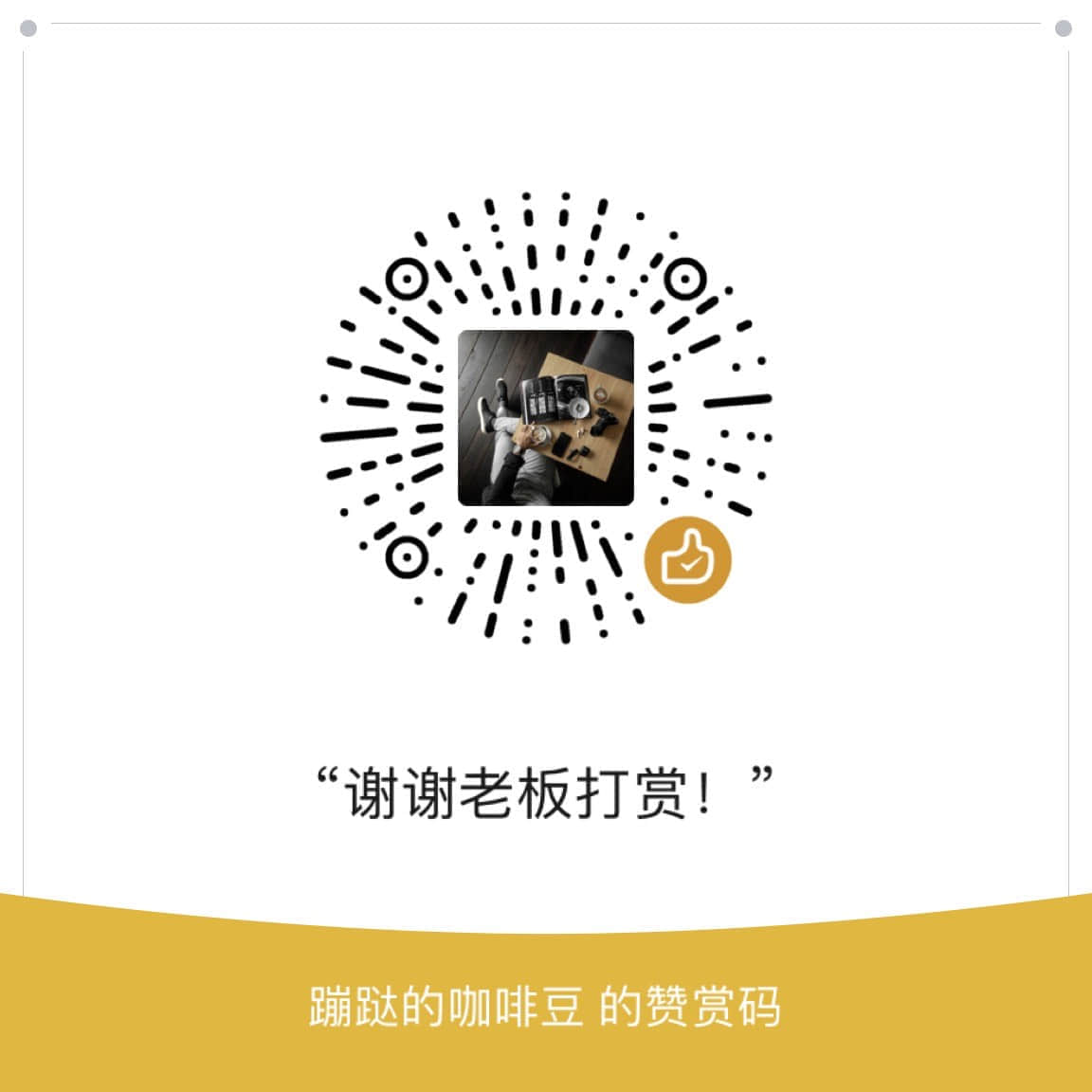插件简介:
Tag-Wrangler,是标签管理的扩展插件,此插件在 Obsidian.md 标签面板中为标签添加上下文菜单,菜单功能如下,中英文:
- Open or create a Tag Page 打开或创建标签页
- Rename the tag(and all its subtags)
重命名标签(及其所有子标签) - Start a new search for the tag (similar to a plain click)
开始新的标签搜索(类似于简单的点击) - Add the tag as a requirement (
tag:#whatever) to the current search
将标签作为要求 (tag:#whatever) 添加到当前搜索 - Add an exclusion for the tag (
-tag:#whatever) to the current search
将标记 (-tag:#whatever) 的排除项添加到当前搜索 - Open a random note with that tag (if you have the
Smart Random Noteplugin installed and enabled)
打开带有该标签的随机笔记(如果您安装并启用了Smart Random Note插件) - Collapse all tags at the same level in the tag pane
折叠标签窗格中同一级别的所有标签 - Expand all tags at the same level in the tag pane
展开标签面板中同级的所有标签
WARNING
标签是批量操作,改动一处,全局改动。需要慎重操作
插件安装:
插件安装
打开 obsidian → 设置 ⚙️ → 第三方插件 → 社区插件市场,搜索关键字安装
注意:你需要关闭第三方插件的安全模式,才能安装社区插件,建议关闭。
插件使用:
非常简单,不做赘述,打开设置进入插件,按需使用。
加群交流
如果在使用和学习中有不明白的地方,或者想看看别人的经验
- 可以查看进阶用法
- 可以加群和大家聊聊,加微信
coffeebean1688蹦跶的咖啡豆,然后进群 - 可以查看咖啡豆豆龙_哔哩哔哩) 视频教程。😜关注、👍点赞、📀投币一键三连
- 关注公众号(文章很多):`蹦跶的咖啡豆
- 示例库(筹备中)
- 网站启用新域名:https://obsidian.vip 给VIP的你,很好记
🌱【点我-扫码加群】

🍻【点我-打赏】